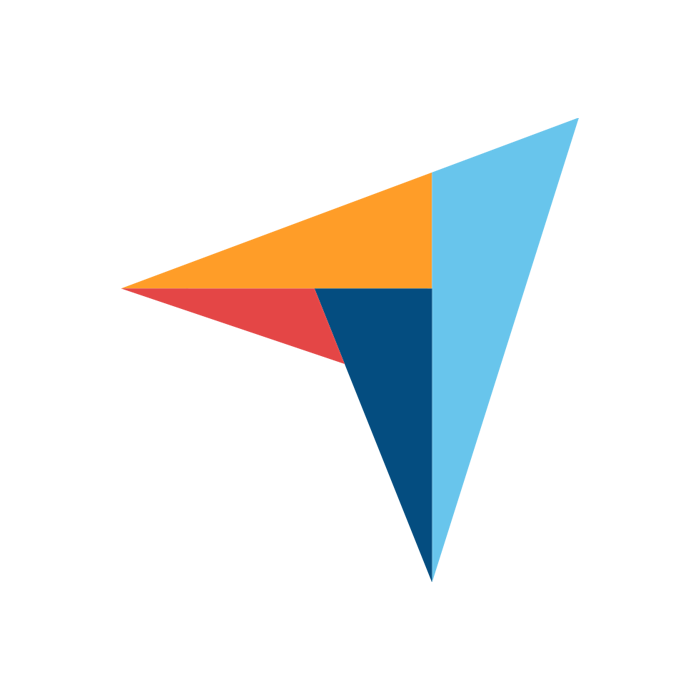Where Orgzit excels:
Where Orgzit is weaker:

|

|

|

|

|

|
|
|---|---|---|---|---|---|---|
| Target sales team size | < 100 | 100+ | 100+ | 100+ | 100+ | <5 |
| End-to-end sales process | Yes | Yes, with add-ons | Yes, with add-ons | Sales + marketing | Yes, with add-ons | Only for sales |
| Pricing | All-inclusive pricing publicly available | Sales call required, complex pricing with hidden costs | Sales call required, complex pricing with hidden costs | Sales call required, complex pricing with hidden costs | Sales call required, complex pricing with hidden costs | Low initial cost, many add-ons required when scaling |
| Custom Implementation Timeline | Days | Months | Months | Not Available | Weeks | Not Available |
| Ease of Use | Easy | Complex | Complex | Moderately Difficult | Moderately Difficult | Easy |
| Budget | Best Value | Very Expensive | Very Expensive | Expensive | Expensive | Affordable |
| Customer Success | Dedicated success team | Pay extra | Pay extra | Pay extra | Pay extra | Not available |
| Training & Implementation | Optional | Add-on purchase required | Add-on purchase required | Add-on purchase required | Add-on purchase required | $0 |
| Admin or developer needed? | No | Yes | Yes | Yes | Yes | No |
| Have more questions? | More Info | Have more questions? | Have more questions? | More Info | Have more questions? |
I know in my heart that what was an initial cost is going to be worth its weight in gold with the benefit of being able to track through all sales related things.
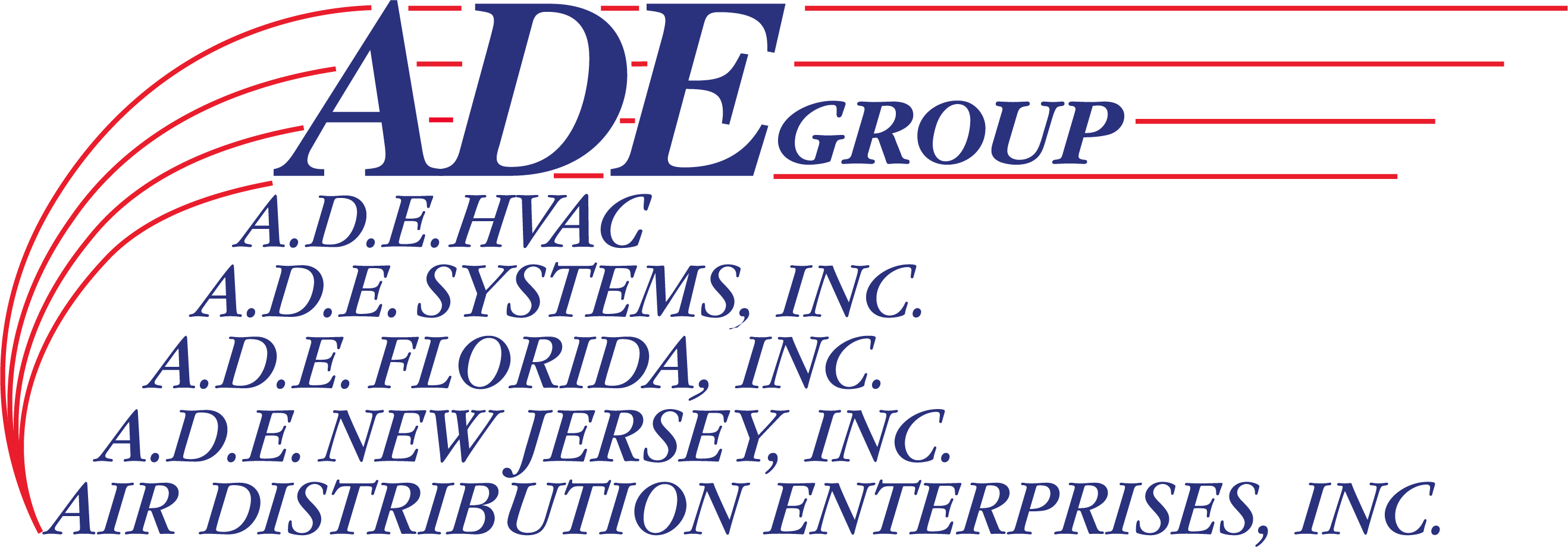

Great User Experience Awarded By Customers And Industry Experts




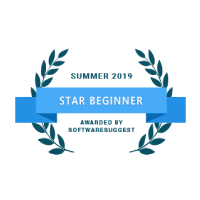




What questions should I ask before choosing a CRM?
You’re aware of how CRMs can help you grow your business, but do you know the questions you should be asking to effectively evaluate and compare CRMs?

-
Can I manage my complete sales process on the CRM?
CRMs is a software that helps sales teams enforce and manage their sales processes.
When you compare CRMs, one of the most important elements is to ensure that your CRM helps you achieve this core objective. Many CRMs help you manage one or two parts of your sales process but not the entire process effectively. This can be sufficient in some cases but in most cases sales teams are left to the perils of using Excel spreadsheets, tasks managers, calendar apps, or even emails inboxes to manage a number of important steps of the sales process.
Such a setup can be fine for sometime but mostly fails as the organization’s needs to mature and they are left with no option but to find a new CRM. To prevent having to switch tools a year or two down the road, see what kind of features are available across all plans, not just the one you’re interested in now. -
What kind of customizations does it offer?
Every CRM will need some customization to make it fit your business and sales process. Creating things like custom fields and pipelines is standard, but does it let you automate parts of your unique sales processes?
Many CRMs promise customizability of their products to meet your sales processes but please take a good look at the level of customizability. Adding a custom field or a message template is not going to meet your custom requirements as your business evolves. Your CRM needs change dramatically and hence your CRM needs to be flexible and cost effective to meet your evolving business needs.
Look at CRM comparisons to see how much flexibility you'll get and at what cost for the customizations you need with different providers. -
Can the CRM grow with my business?
When comparing CRMs, one of the most overlooked factors is whether the CRM can continue to meet your business needs as your business grows and evolves. You may want to start with something basic, but you’d be surprised how quickly a good CRM has you hitting all your targets.
To prevent having to switch CRM every year or two, see what kind of features are available across all plans, not just the one you’re interested in now. In an ideal, you should be able to start with the basic cost-effective package and subscribe to more advanced features as your business needs evolve. -
Is the CRM simple and efficient to use for your sales team?
What is worse than having no CRM? It is having a CRM that your sales team refuses to use as they find it difficult and complicated to use.
Compared to spreadsheets and pen and paper, most CRM systems can seem complicated. The right CRM is the one that offers you the flexibility to enforce and manage your sales processes with least effort and time. The key is to find a CRM that’s powerful yet intuitive. Tools with all the bells and whistles may seem good at first glance, but if they take your team months to learn and get efficient with, that’s a lot of lost time and productivity. -
What kind of reporting capabilities does it have?
Successful Sales Teams rely on actual data to improve their sales processes. Your CRM software should be able to provide sales reports that are crucial for improving your sales results and also for creating leaderboards for motivating your team.
If you want to run a sales organization that depends on data to make decisions, look for a CRM that offers a flexible reporting engine. The power of flexible and easy to use reporting cannot be over emphasized. -
What kind of support does it have?
CRM success depends on the quality of the software and also the quality of the professional support you get from your CRM provider. If a software error or enhancement can cost you a big deal then you can’t afford to live with inferior quality support.
Look for CRM software that offers professional support to help you get maximum value from your CRM. Further, the support should be available through different channels and promptly - you can’t afford to wait five working days for an email response.
Focus on activities that matter
Orgzit is designed to